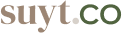Type of roles in Suyt
Roles determine what people can see and do in Suyt. There are administrative roles that are designed for people responsible for managing accounts and settings in Suyt. Non-administrative roles let people work in Suyt and access key features.
Note: Learn more about permissions broken down by role type in Suyt.
Roles in Suyt
Below is a complete list of the roles available on all of Suyt's plans:
-
Space Owner (Available on paid plans only)
A Suyt space has a single Owner. Only this person can delete the space or transfer ownership to someone else.
-
Space Moderators (Available on paid plans only)
Space Owners can assign Space Moderators. They have the same level of permissions as the Owner, except they can't delete or transfer ownership of a space.
-
Space Coordinators (Available on paid plans only)
Space Owner and Space Moderators can assign Space Coordinators. They help manage members and can perform other administrative tasks, but they can't access the billing page or adjust billing details.
-
Suite Owners (Available on paid plans only)
Suite Owners can take administrative actions on suites they're assigned. Only this person can delete the suite.
-
Room Owners (Available on paid plans only)
Suite Owners can take administrative actions on rooms they're assigned. Only this person can delete the room or transfer ownership to someone else.
-
Full members
Members have access to use features in Suyt, except for those that are limited to only owners, moderators and coordinators.
-
Invited members
Invited members have been invited to join Suyt, but haven't yet accepted their invitation. People can add them to suites, rooms, mention them, and they'll receive email notifications until they create their account.