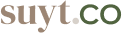Understanding Suyt's interfaces
This guide equips you with everything you need to navigate the interface. From managing your profile to locating tasks, rooms, and more.
Sidebar
The Sidebar is the control center for navigating your Space. It provides quick access to:
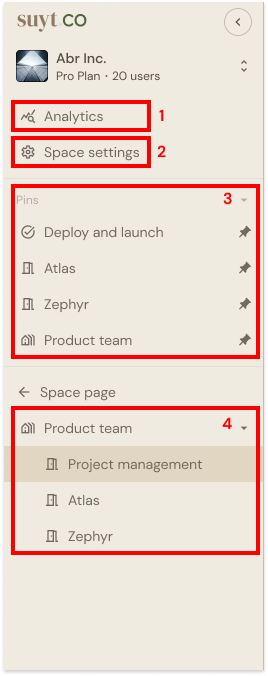
1. Analytics: Gain insights into your progress and performance.
2. Space settings: Manage your workspaces conveniently.
3. Pinned items: Keep important items readily available.
4. Suites & Rooms: Stay organized with all your joined spaces.
Top bar
No matter where you are in Suyt, your essential tools are always within reach! The top bar provides quick access to:

1. Search (coming soon)
Search lets you find any task, room, label, person, or team in your spaces.
2. Comment notifications (coming soon)
You'll see an comment notification when:
-
A task assigned to you has new comments posted to it.
-
You are @mentioned in a comment on a task (coming soon).
3. Inbox
You'll see an inbox notification when:
-
You have been invited to a suite/room.
-
An approval/rejection of someone to a suite/room that are you a part of (only for Owner and Moderator).
-
The status of a request you've been waiting on has been changed.
-
A task is assigned to you.
-
A task you are assigning on has new attachments uploaded to it.
-
A task you are assigning on has new comments to it.
4. My profile
Before you start using Suyt, it is important to complete your profile with your name, job title, and an "about me" section (including work hours and preferred contact methods) to help colleagues get to know you. Simply click your profile picture to customize your account and preferences.
Read more on how to set up your profile here.
Home
Home is your personalized hub to start your day, prioritize your work, and view your schedule.
The following cards allow you to track tasks, Reminders, and events:
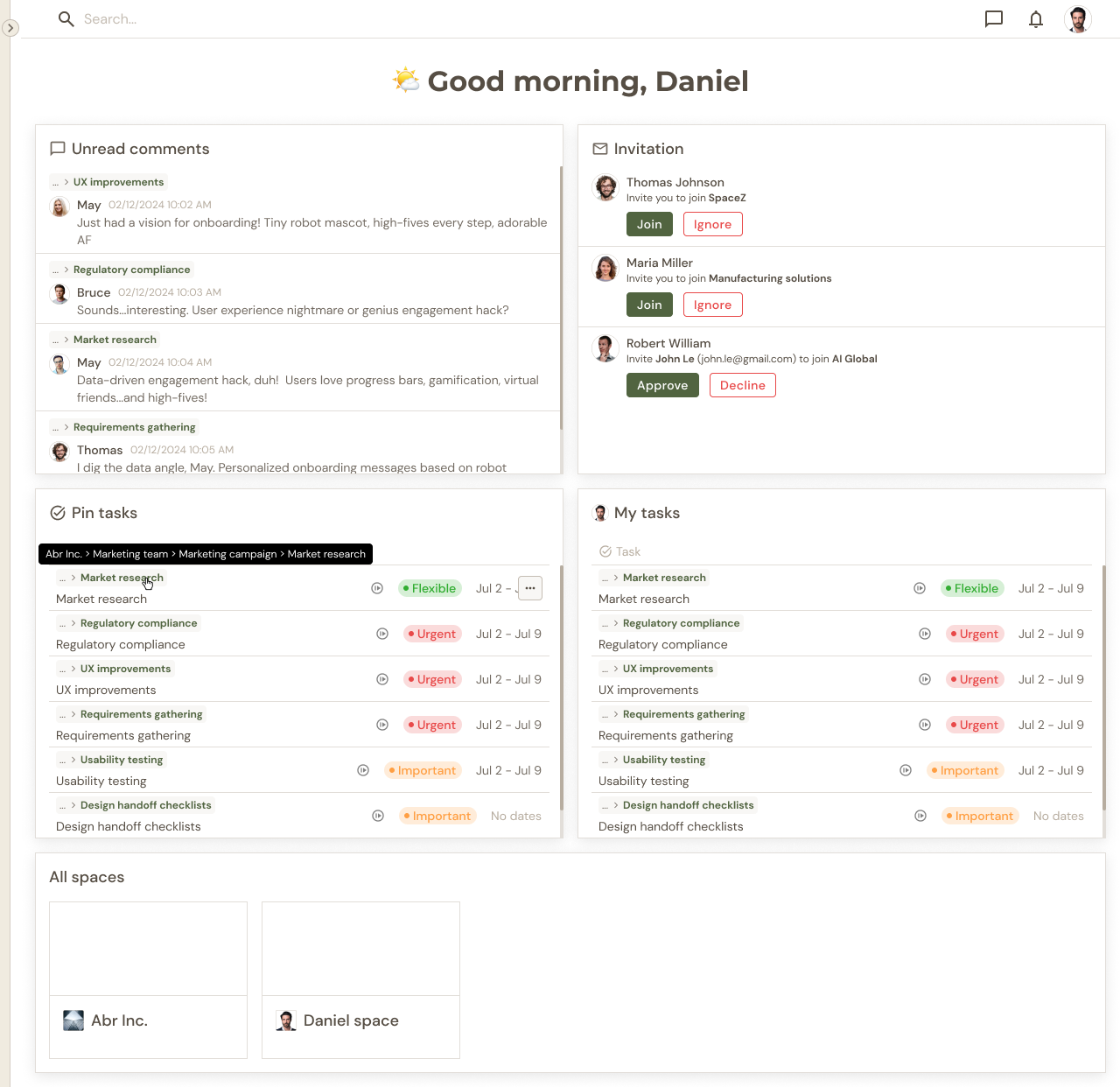
-
Unread comments: See all unresolved comments assigned to you. You can open comment threads and resolve comments from this card.
-
Invitation: Space invitation and approved invitation to you will show here.
-
Pin tasks: Keep specific tasks visible here.
-
My tasks: See tasks that are assigned to you, sorted by the date it was created.