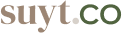Transfer suite ownership
Suites can only have one owner at a time. By default, the person who creates a suite is the owner.
-
Space owners, moderators, and suite creators have extensive suite editing capabilities and access to suite settings.

Transfer suite ownership
To change the owner of a Suite:
-
On the top-right of Suite page, click to your members avatar.
-
In the member roles modal, choose a member that will become an owner.
-
Click arrow drop down icon next to the right side.
-
Select Suite owner.
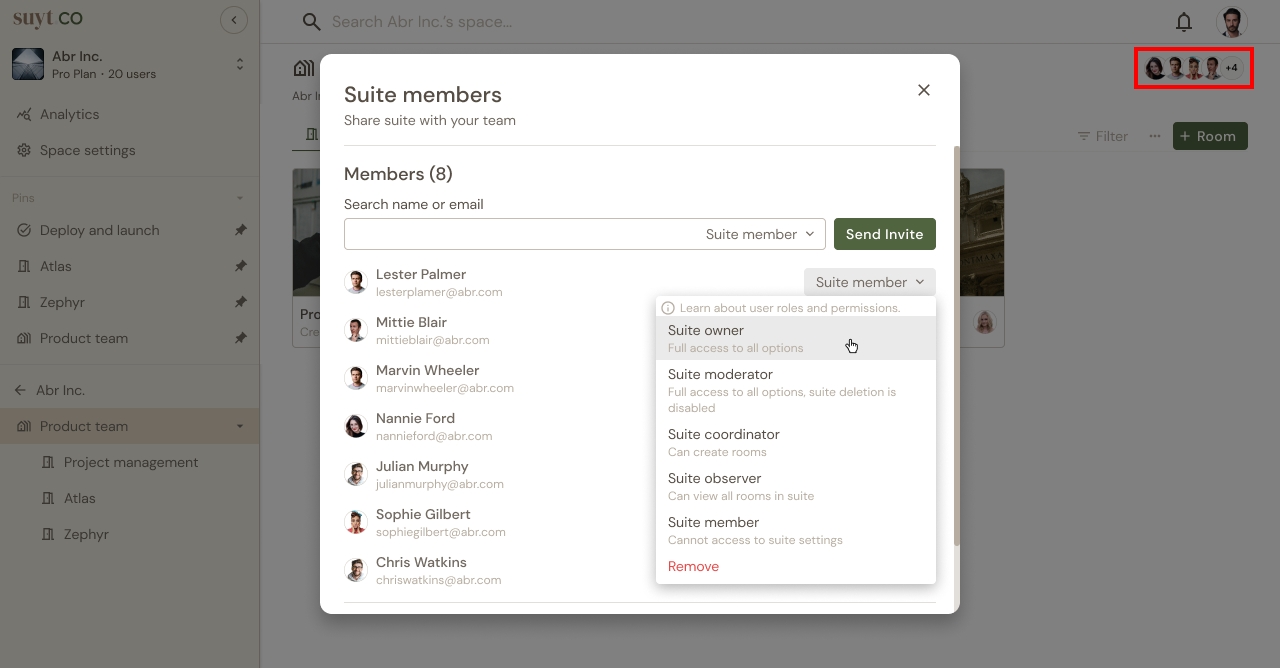
Use cases
A common scenario require a transfer of Suite ownership:
-
If someone else in your Space needs to delete or archive a Suite, they'll need to be made its owner.