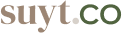Join a Suyt space
A space is made up of suites, where team members can collaborate and work together. When you join a space, you'll create an account using your email address. You can use the same email address to join as many workspaces as you'd like.
Tip: To create a new space for your company, visit our guide for step-by-step instructions.
Join a space
-
From your preferred web browser, visit https://app.suyt.co/login.php..
-
Enter your email address (we suggest using your work email address) and password. Then click Log in.
-
Below Invitation, click Join next to the space you'd like to join.
Accept an invitation from email
-
Check your inbox for an email invitation from Suyt.
-
Click Join now.
Tip: For help getting started with Suyt, read our guide for new users.