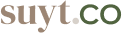Getting started for new users
A Suyt space is a single place for your team and your work. If you've recently joined one, this guide will help you get set up in Suyt so you can get started. Before you dive in, make sure you've downloaded the desktop app and you're able to sign in to your space.
1. Fill out your profile
-
From your home page, click the default profile picture in the top right.
-
Add a profile photo
-
Click Update
2. Configure your profile preferences
Coming soon.
3. Learn how to create tasks
In Suyt, you can create tasks for yourself and assign to other people you work with. If you need to collaborate with a group of people, create a task in a room.
4. Learn about other Suyt features
Now that you're set up in Suyt, you're ready to get started and explore other features.
-
Visit Understanding Suyt's interfaces for an overview of the basics.