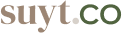Board view
Board view: The agile favorite, but its benefits extend to everyone. It offers a convenient way to visualize and manage your work.
-
Board view are available on every Suyt plan.
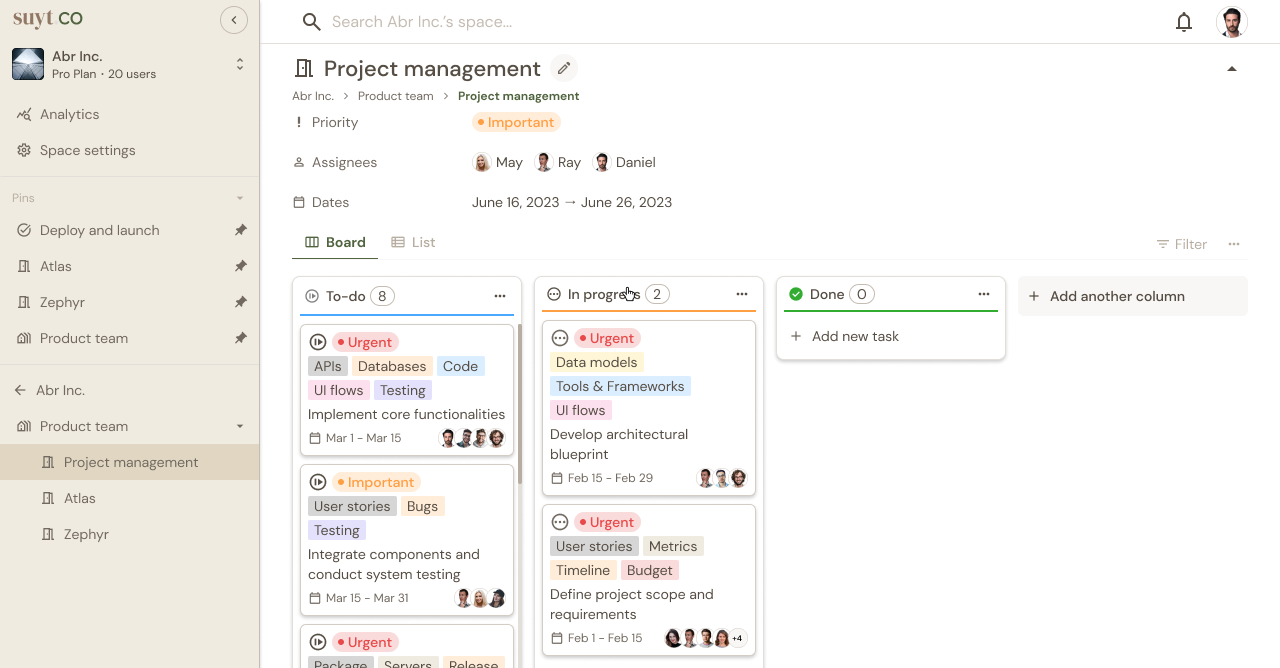
Available actions
-
Drag-and-Drop: A key aspect of Board view is the ability to quickly move tasks through workflows and adjust their priorities. Easily drag and drop a task into any status (including collapsed statuses) and move the task up or down to change the priority of the task.
-
Create tasks: Click the + Add new task of any column to add a task in Board view.
-
Click on the ellipsis ... at the top of any task card to choose an action:
-
Open task.
-
Archive task.
-
Edit task title. (Coming soon)
-
Delete task. (Coming soon)
-