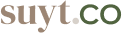Intro to billing
The Billing section includes the following information about your plan.
-
Billing Cycle: Yearly (coming soon) or monthly billing cycle.
-
Next billing date: The date your billing cycle renews.
-
Total: Total cost of renewing your plan. This includes sales tax, if applicable.
To access your billing page
Note: You'll need:
-
A paid plan
-
You must be the space owner to manage billing.
-
From the top bar, click on your profile photo.
-
Select Settings from the drop-down menu.
-
From the profile page, click the Billing tab on the navigation bar.
-
Click Manage billing to manage your billing information and subscriptions.