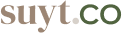Upgrade your plan
Learn about our pricing model before you determine the details of your plan upgrade. A member or member seat refers to any user that is invited to be in the Space. If you are looking to update the number of users in a Space, please access the Space settings instead.
Your billing cycle will be on the same day that you upgrade your plan. For example, if you start a monthly subscription to Suyt on the 15th of March, you will be billed on the 15th of every subsequent month.
Note:
There can only be one Space owner, and ownership cannot be transferred. As such, make sure to use a company email account solely for administrative and billing purposes when setting up Suyt for an organization.
How to upgrade your plan
-
From the top bar, click on your profile photo
-
Select Settings from the drop-down menu
-
From the profile page, click the Pricing plans tab on the navigation bar.
-
You can decide how many users that you will need to add to your space. The cost will be calculated by the number of users (the default number of users for a Pro plan is 20).
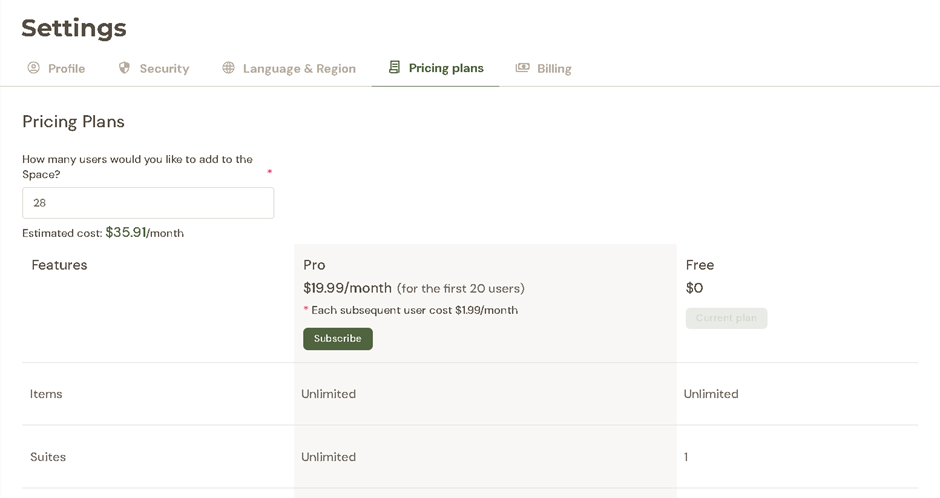
-
Click on the Subscribe in the Pro column. You will be redirected to Stripe for the billing process.
-
You will see a breakdown of your subscription and its cost. On the right side, fill in the necessary billing information.
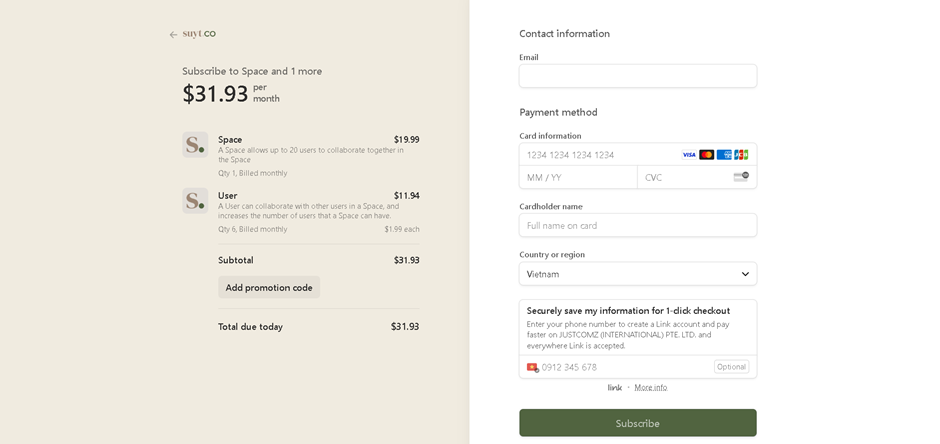
-
Once you are done, click on the Subscribe. Find out more on how you can set up your Space here.