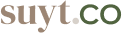Description
Suyt lets you focus the entire task description so you can see rich information in full detail.
-
Task descriptions are available on every Suyt plan.
Add task descriptions
How to add a task description:
-
Open a task
-
Click the Description tab in the tab bar.
-
Click to a placeholder text Add a more detailed description... in the textbox.
-
Add your description by typing.
-
After finishing your description, click Save.
Edit task descriptions
How to edit a task description:
-
Open a task.
-
Click the Description tab in the tab bar.
-
Hover over your description then click.
-
Start editing your description.
-
After you are done, click Save.