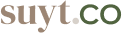Subtasks
Break down complex tasks into manageable steps with subtasks. This additional level of organization within your Space hierarchy helps you create detailed goals and smaller to-do items for efficient task completion.
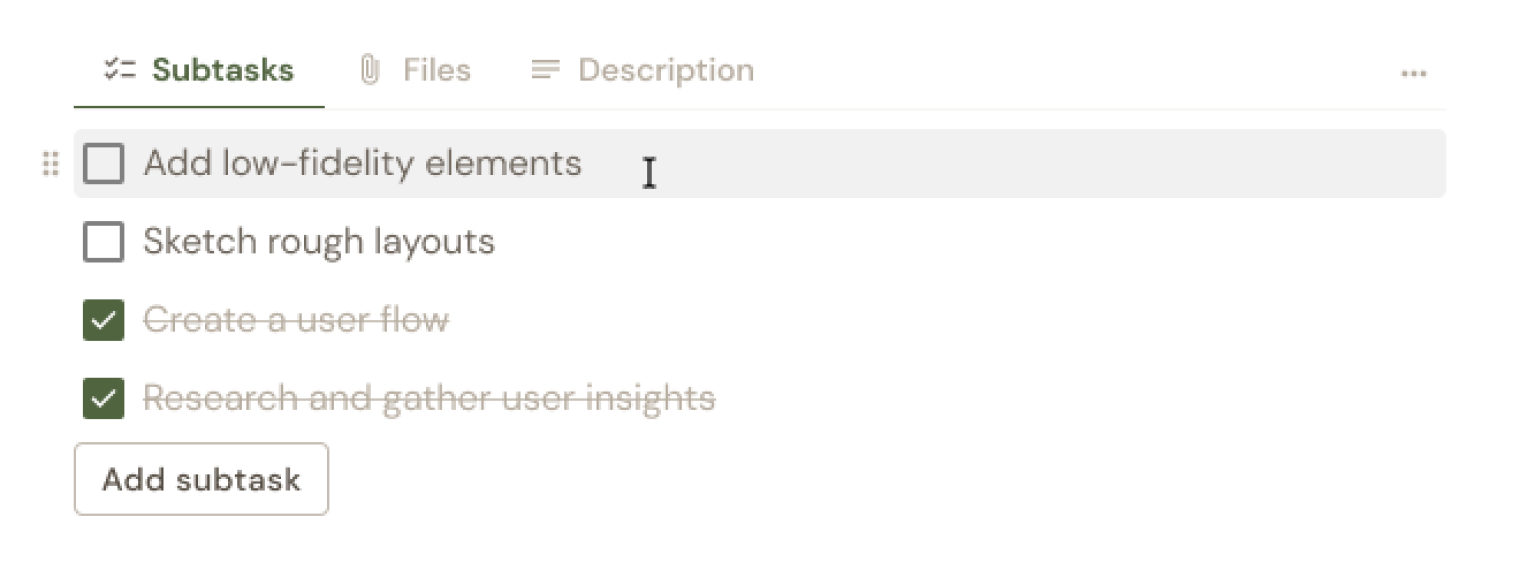
-
Subtasks are available on every Suyt plan.
Create a subtask
You can create subtasks wherever a parent task exists.
To create a subtask:
-
Open a task
-
On the tab bar, click to the Subtasks tab.
-
Create a subtask:
-
Click Add subtask
-
Add the name of your task and any other details.
-
Press Enter.
-
Edit a subtask
To edit a subtask:
-
Hover over a subtask you want to edit.
-
Click to the subtask's text
-
Edit the subtask as you want.
-
Click Save.
Delete a subtask
To delete a subtask:
-
Hover over a subtask you want to edit.
-
Click on the "..." icon.
-
From the dropdown menu, select Delete.