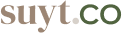Files
Upload files to enrich your tasks with context.
-
Task attachments are available on every Suyt plan.
-
Our Free Plan includes 100 MB of storage.
-
All paid plans include unlimited storage.
-
-
The maximum size of a file you can attach to a task is 10MB.
Add attachments
How to add a task attachments:
-
Open a task.
-
Click the Files tab in the tab bar.
-
Click Delete.
Tip:
Alternatively, click upward arrow icon, select a file from your computer to upload.
Delete attachmentsk
If you no longer need an attachment, you can delete it from the task.
-
Open a task.
-
Click the Files tab in the tab bar.
-
Click Delete.
Warning:
Deleted attachments cannot be recovered.